If SSL certificate is installed on your website, forced the load of website using SSL by default and still getting insecure website in the browser then most likely your website is loading one or more resources like images or style files from insecure area (over http://).
Using the browser, you can locate these resources and fix them.
Be sure that a valid SSL certificate is installed
Load your website using https://yourdomain.com and click on the site information icon in the browser address bar
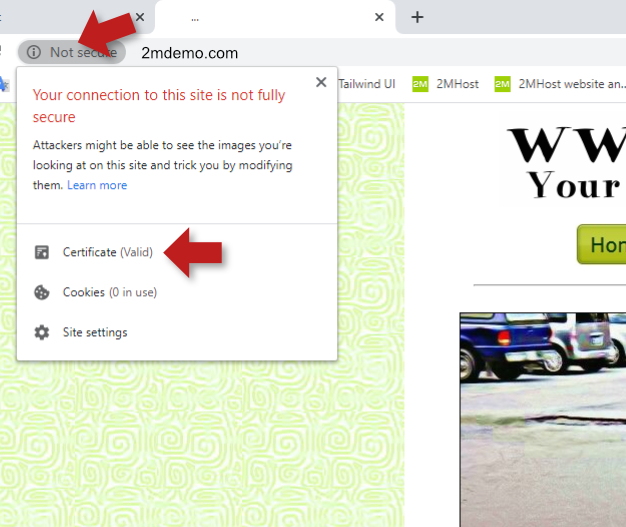
If the SSL certificate is invalid, then try to re-install SSL certificate otherwise search for the insecure (or mixed) resources.
Find the insecure resources
1. In your browser, press Ctrl+U keys to open the source code of your website.
2. press Ctrl+F and search 'http://' to highlight the insecure resources
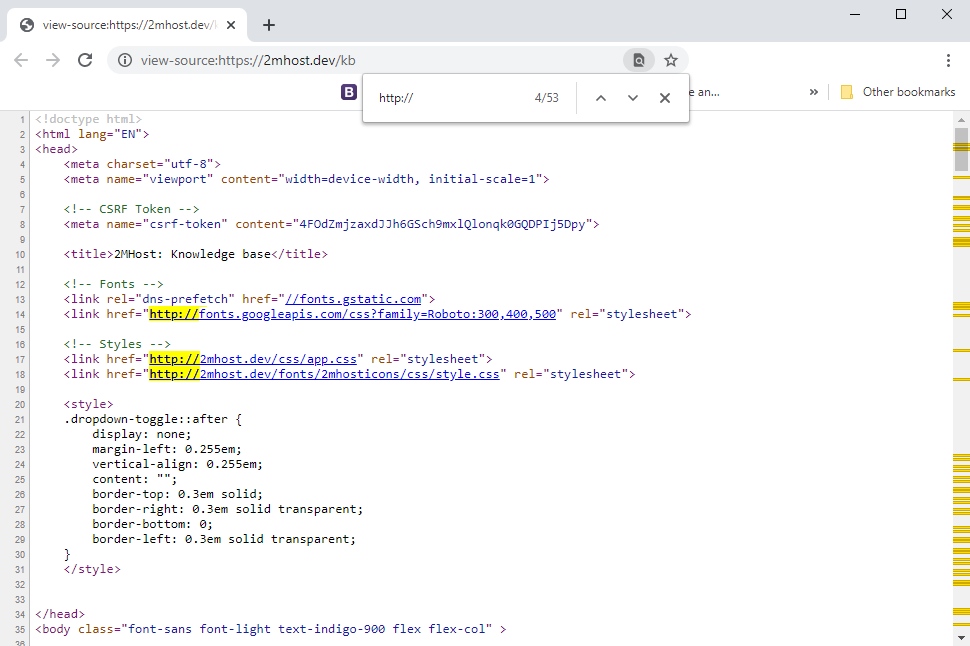
3. Fix the links of these resources and you are done, if you are using Wordpress then you may need to configure wordpress to load using SSL.