2MHost offers free SSL certificates to all hosted websites. All websites hosted by 2MHost will get a private SSL certificate installed automatically for free, the installation usually will be completed within a few hours of web hosting account activation.
Once the SSL certificate gets installed, the next step is to force your website to load using HTTPS by default whenever you get a visitor, you can do that using your cPanel > domains section:
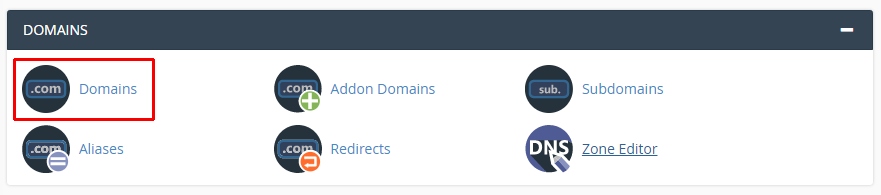
and enable 'Force HTTPS redirect'
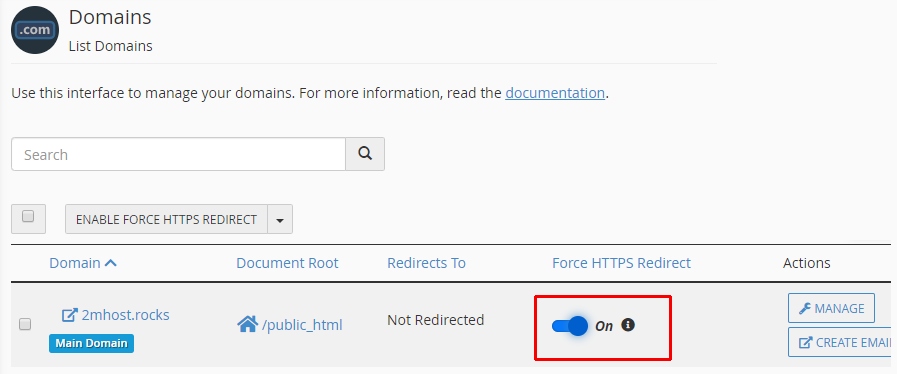
Allow a few seconds for the configuration to be completed before testing your website.
Last update: Mar 01, 2025 23:49