You can select the proper PHP version from your cPanel
To do that, first login to your cPanel
Scroll down to Software tab, and click on 'Select PHP version'
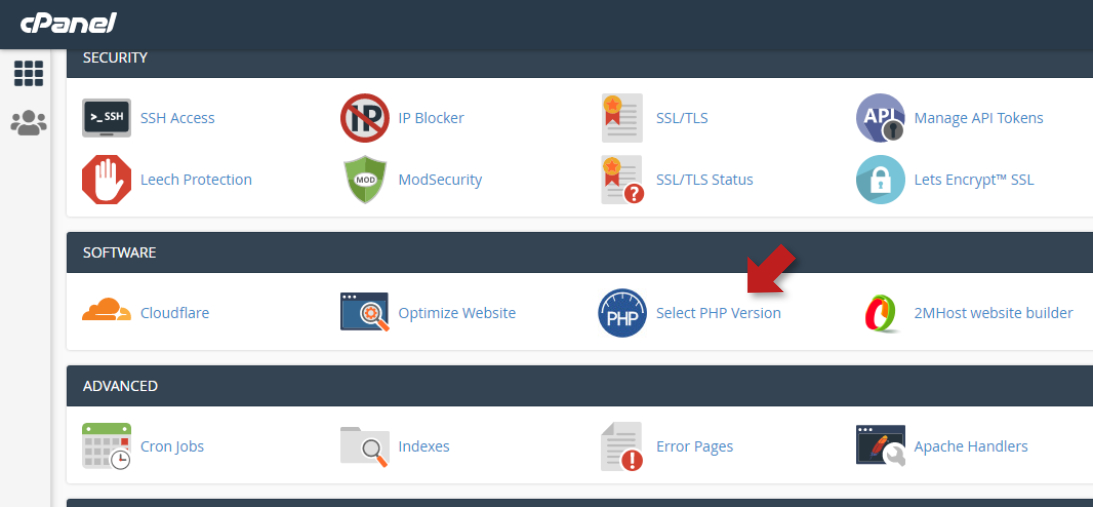
Select the PHP version you want from the list
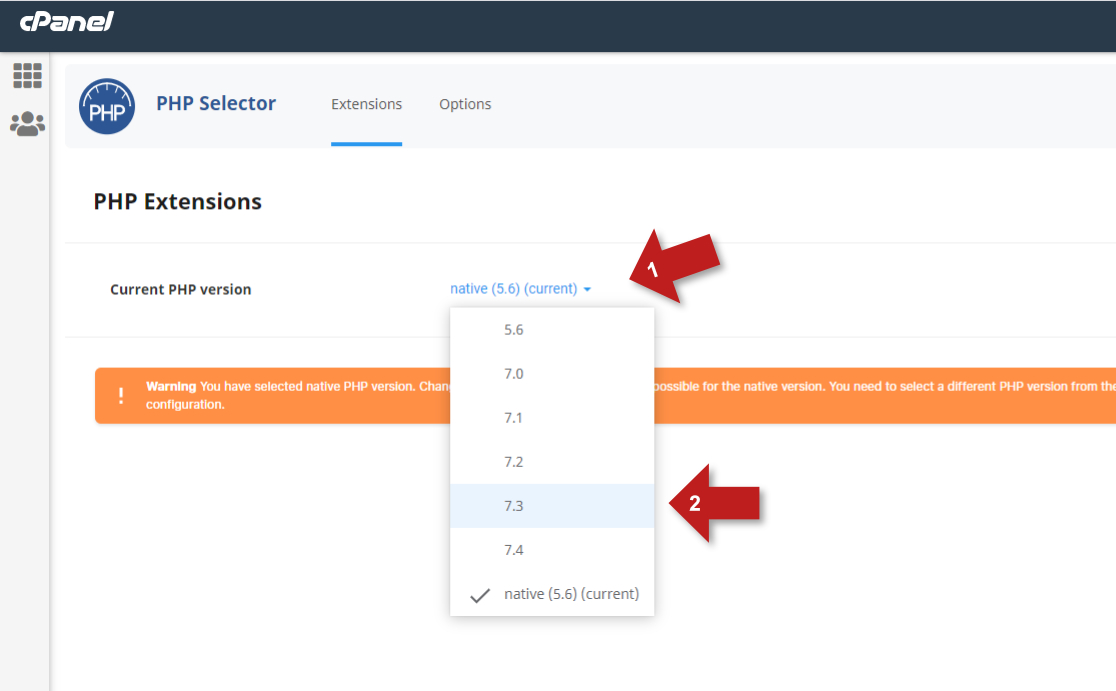
And do not forget to set the select version as current
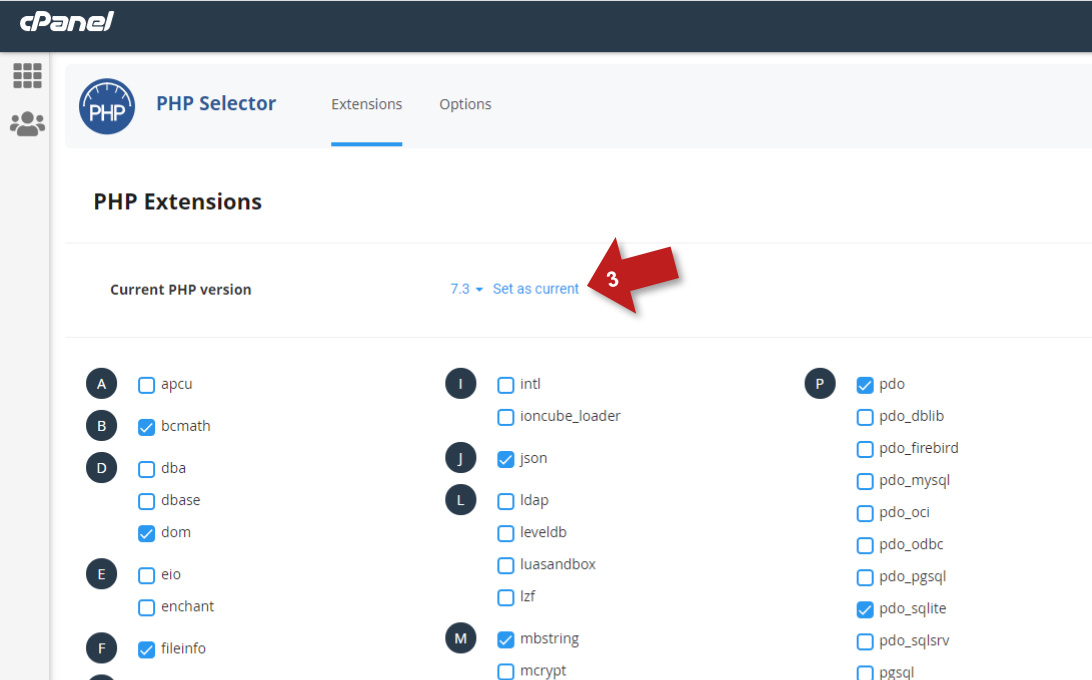
Now PHP version changed (or upgraded) in your website
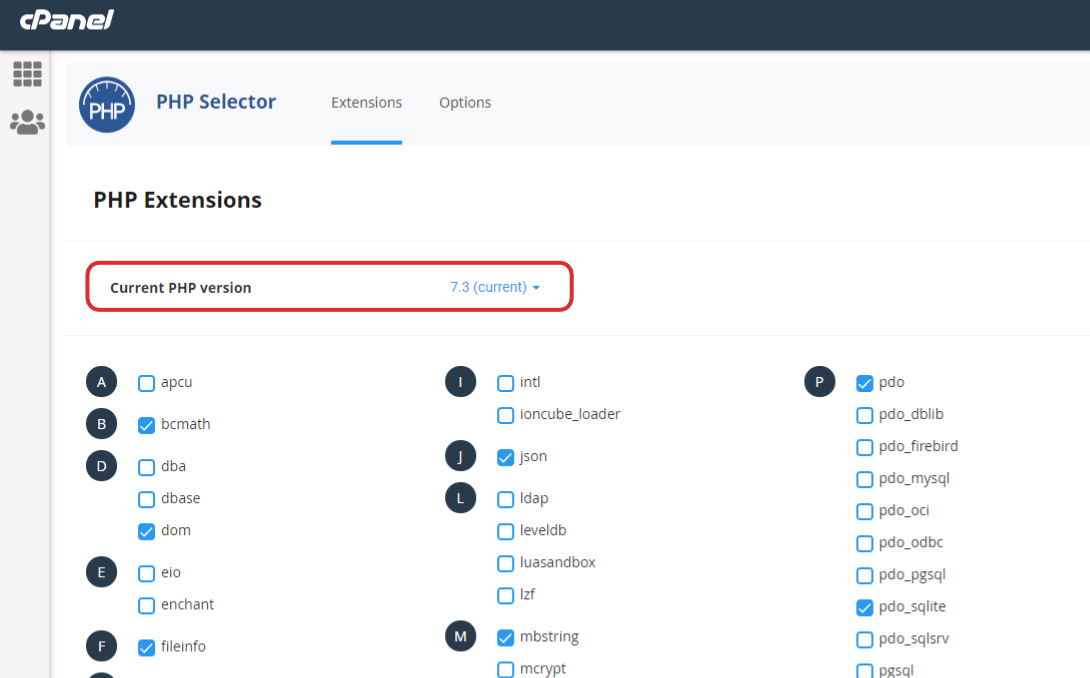
After applying the new PHP version, you can change the available PHP extensions to your website, the selected by default is usually enough to run common software like Wordpress and you can allow more if required. the PHP extensions list will be unavailable of you are using the native version of PHP.
Last update: Jul 29, 2020 18:32