2MHost offers free wildcard SSL certificate for all hosted websites, you can install it from cPanel > Let's Encrypt SSL and choose the wildcard option as follow:
Prerequisites
The domain name(s) you want signed must be pointing to our server.
Choose the domain to install the wildcard certificate
Login cpanel, and click on Let's Encrypt SSL icon
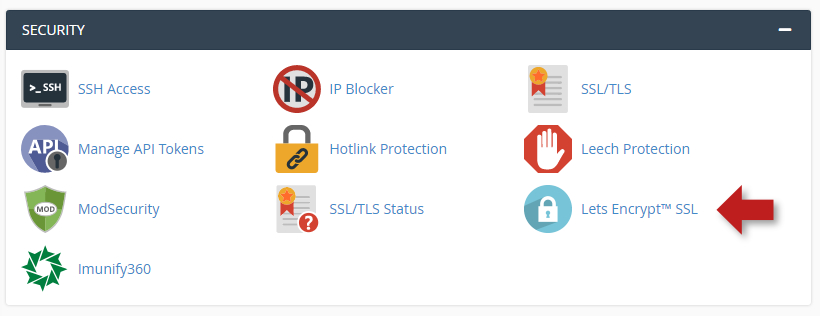
Choose the domain you want to issue wildcard SSL certificate for
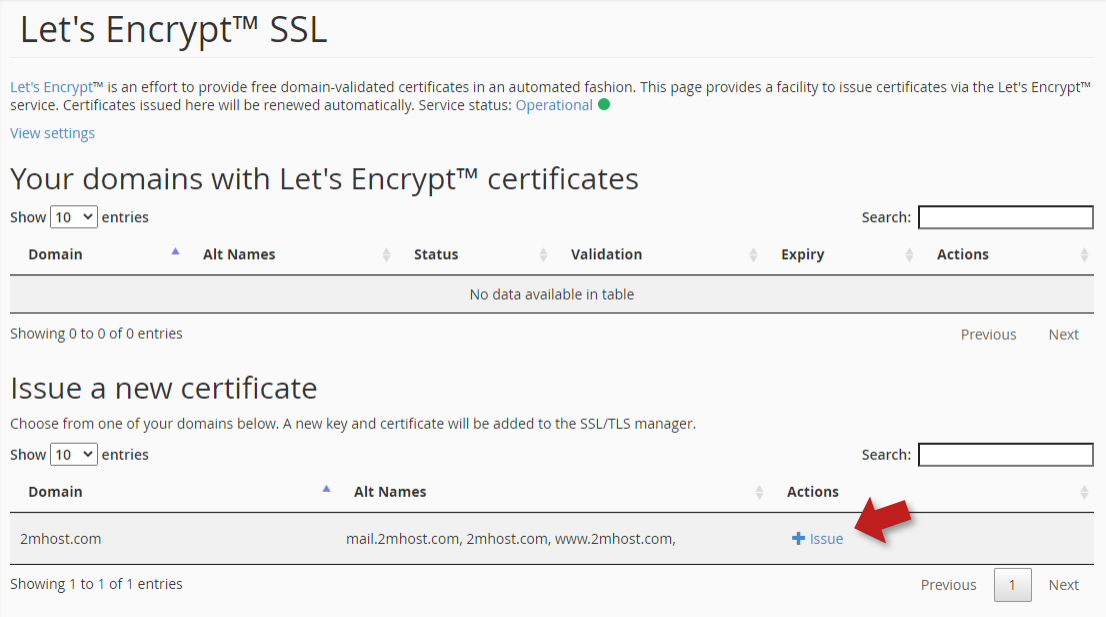
Choose 'dns-01' for the SSL validation method then check 'Include wildcard'
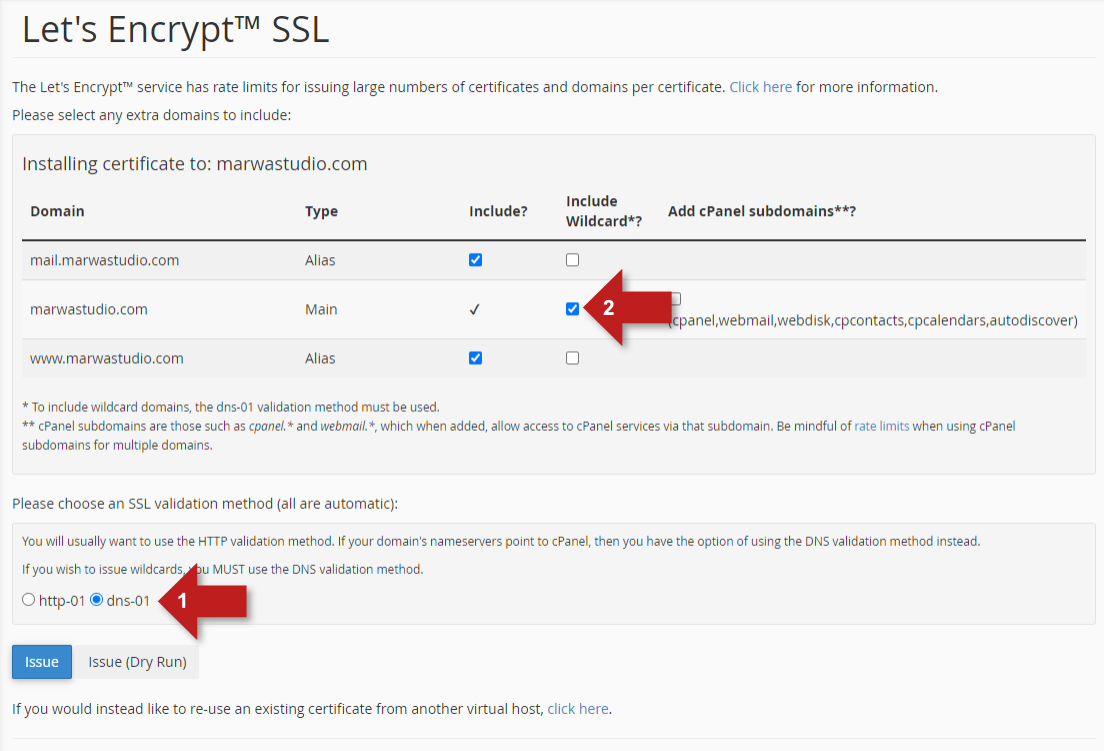
Last update: Jul 04, 2022 19:30