You can create mailboxes using your cPanel. Locate the hosting account in your admin area and click on the cPanel icon to login cPanel
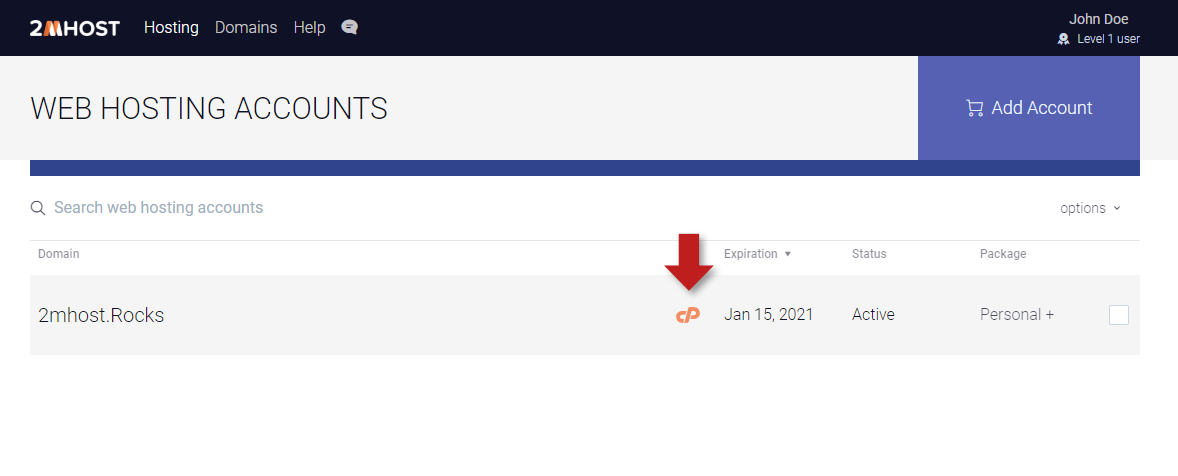
Scroll down in cPanel to the Email section and click on 'Email accounts' icon (cPanel look can be vary!)
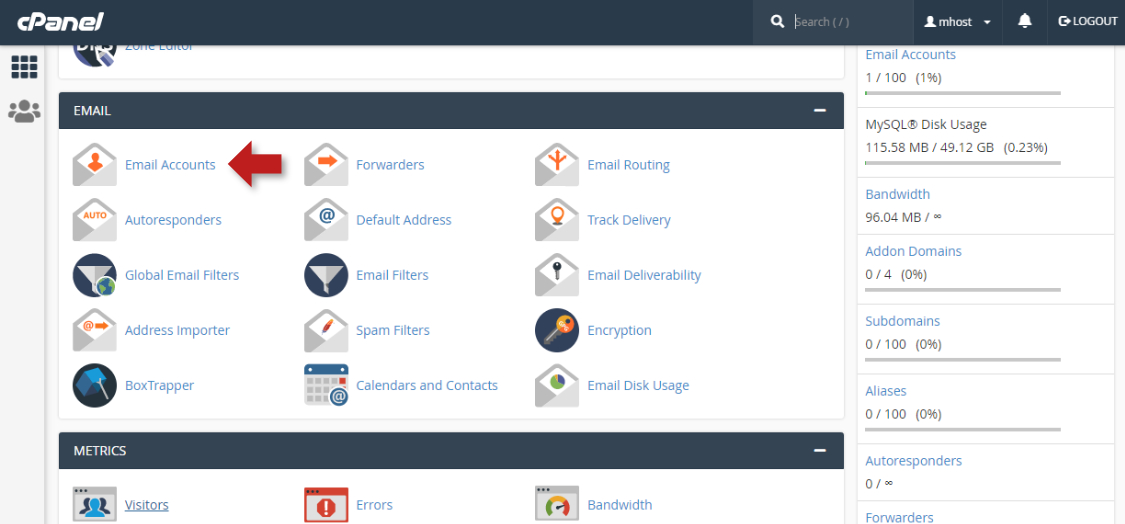
Click on the 'create' button
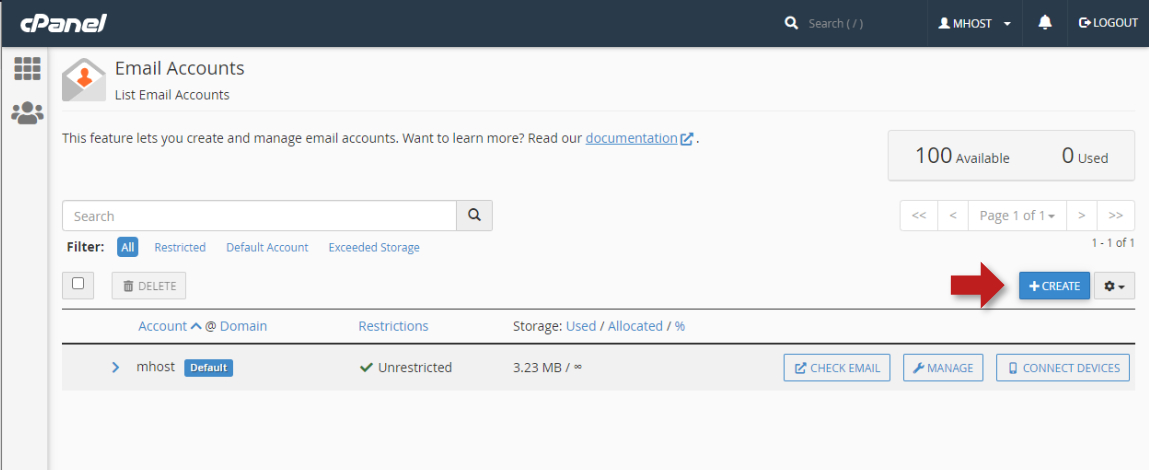
Fill in the user's name (the part of email before @yourdomain.com), choose hard-to-guess password and click 'create' button
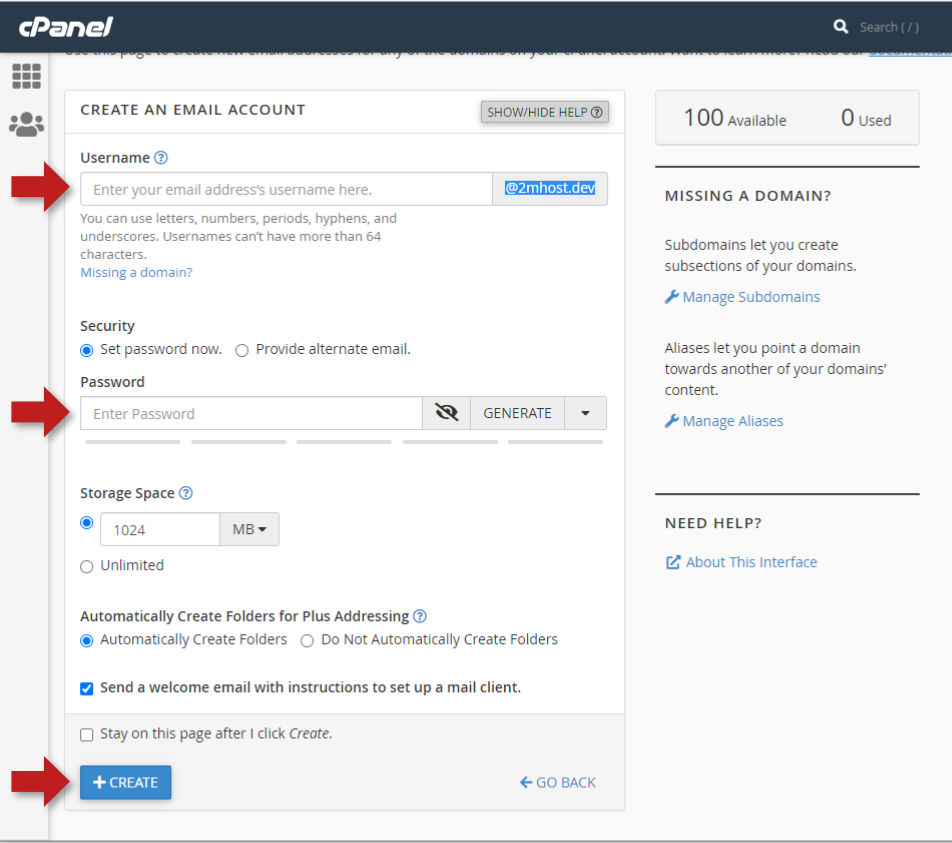
Your mail box is ready, you can access your mailbox to read and send messages using webmail or using mail client like Outlook.
Last update: Mar 02, 2025 18:46