You can create new users for 2MHost admin area by navigating to Admin Area > Profile Menu > Create New User. This feature allows you to separate / move ownership of hosting accounts and services among multiple users
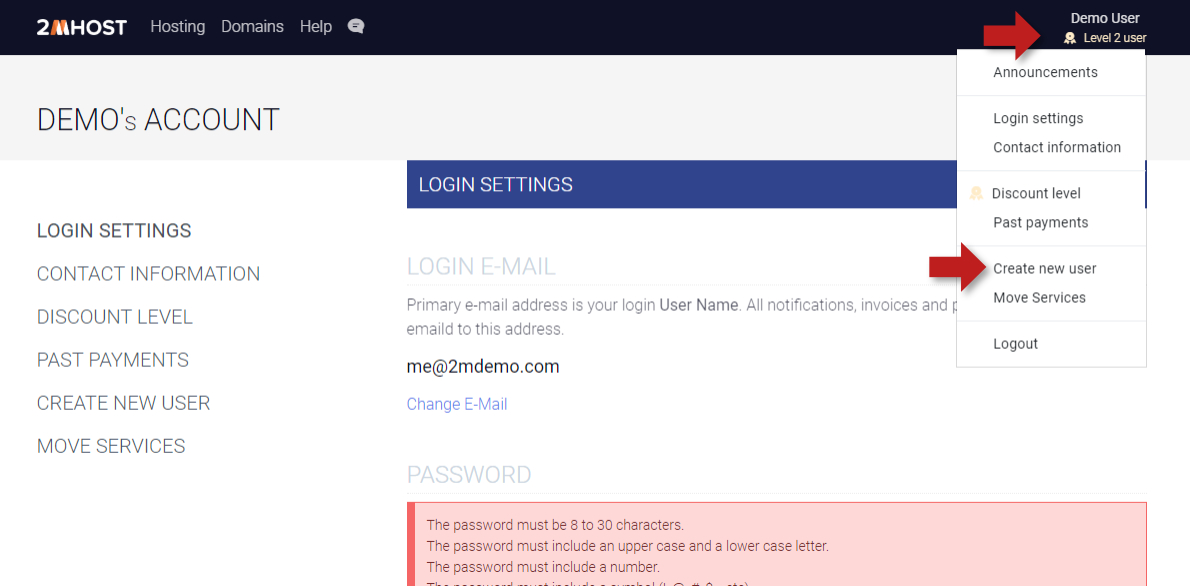
Fill in the form to create the new user, the email address in the form will be used as login name and the password will be generated automatically and sent by email to that address.
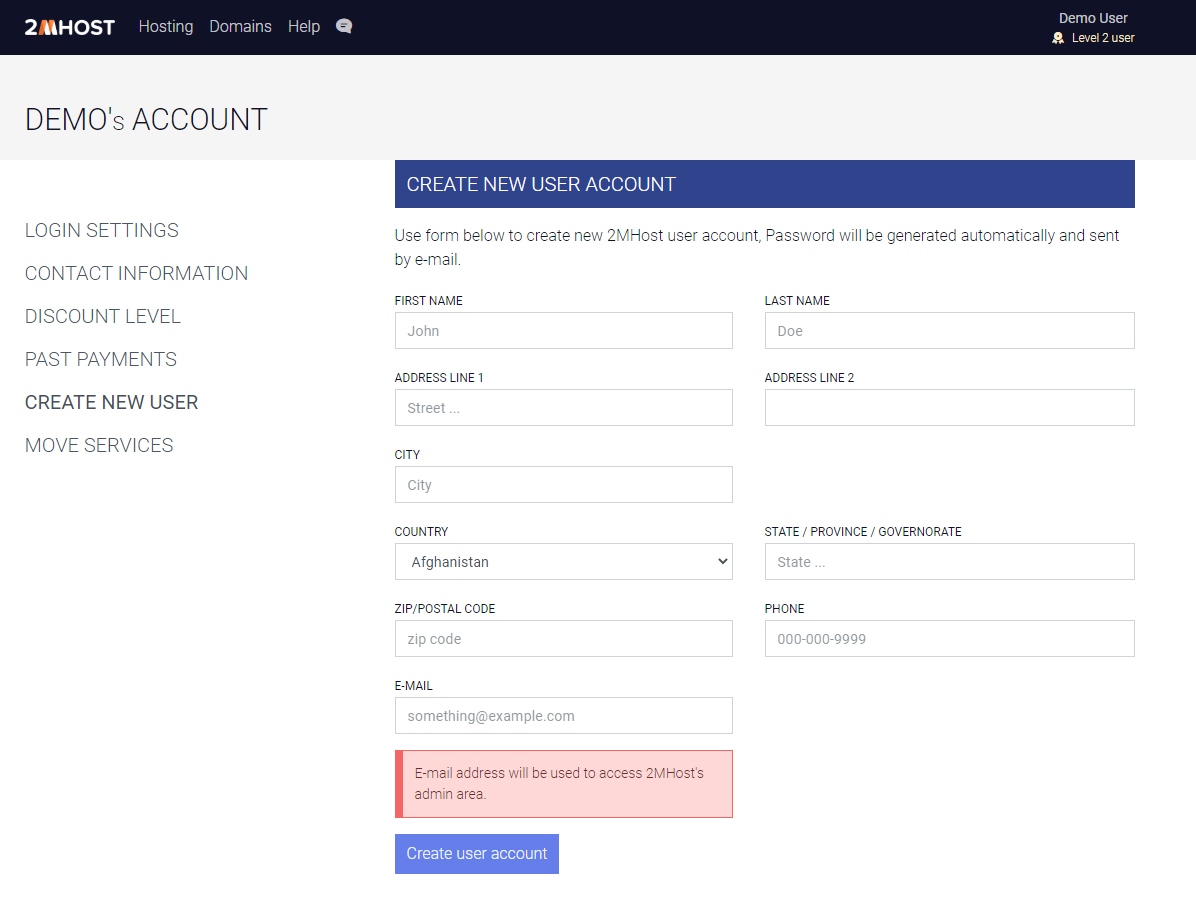
Last update: Mar 02, 2025 18:36