1. Do not let spammers find your mail address
Spammers use special software called Email Harvesters to find and collect email addresses from websites. These bots scan websites, extract email addresses, and store them in databases for spamming.
To reduce spam, follow these simple steps:
- Remove email addresses from your website, especially from About and Contact pages.
- Replace them with a secure contact form that sends messages to your email without revealing your address.
2. Use SpamExperts
SpamExperts is an advanced spam filter that will stop %99.99 of spam within few minutes, 2MHost offer as paid addon for Personal+ hosting package and as free addon for Business and Performance hosting packages, you can add SpamExperts from your admin area > Order Addons.
3. Use SpamAssassin
SpamAssassin is a spam filter available for all hosting accounts, you can access it from cPanel > Spam Filters
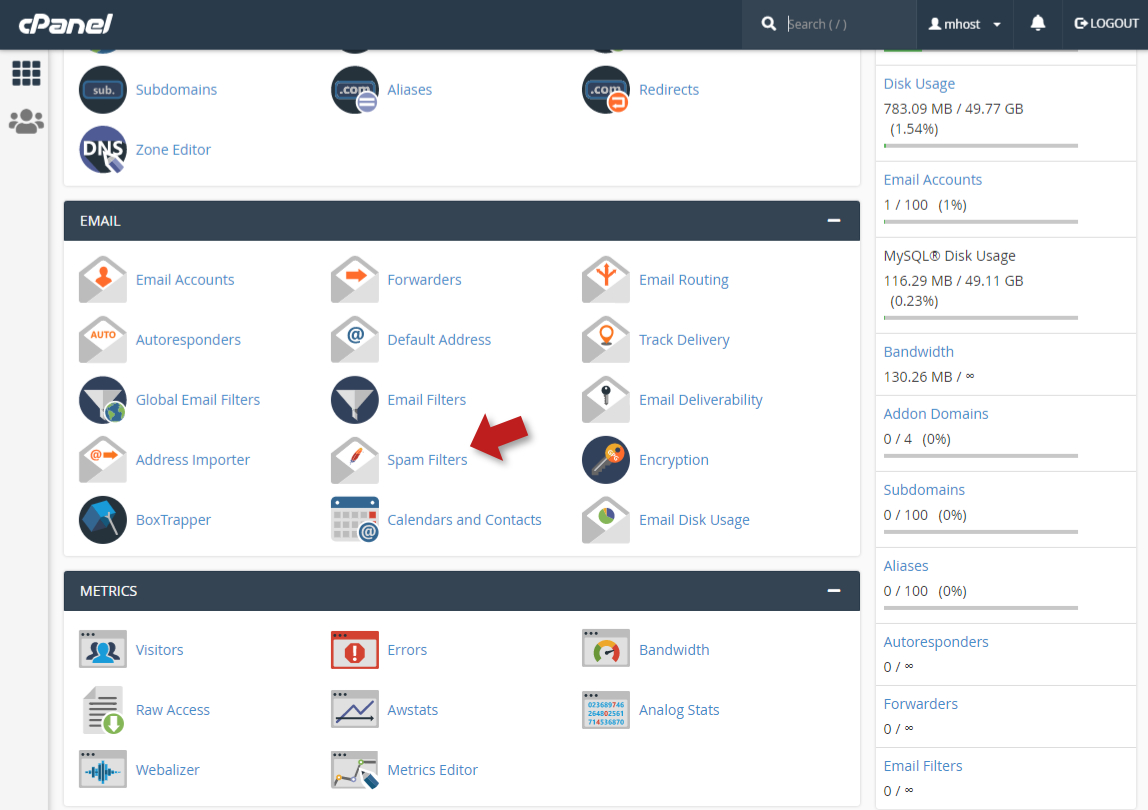
When enabled, Spam Filters will mark suspicious email messages as spam. The filter will add a “***SPAM***” tag to the subject of the messages whose calculated spam score exceeds the Spam Threshold Score.
After that, you can configure the filter to move the marked messages to a separate folder (Spam Box) or to auto-delete it.
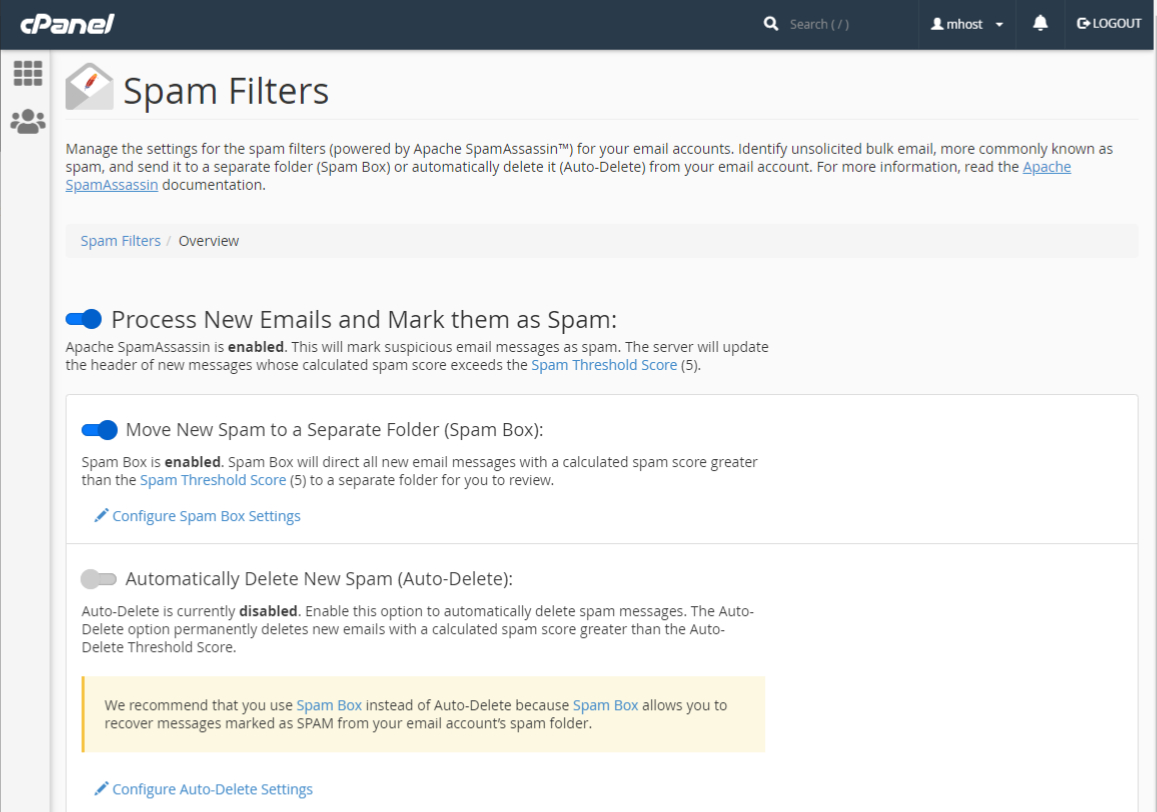
You can adjust Spam Threshold Score to fit your needs form, The lower score is, the more restrictive filter will be.
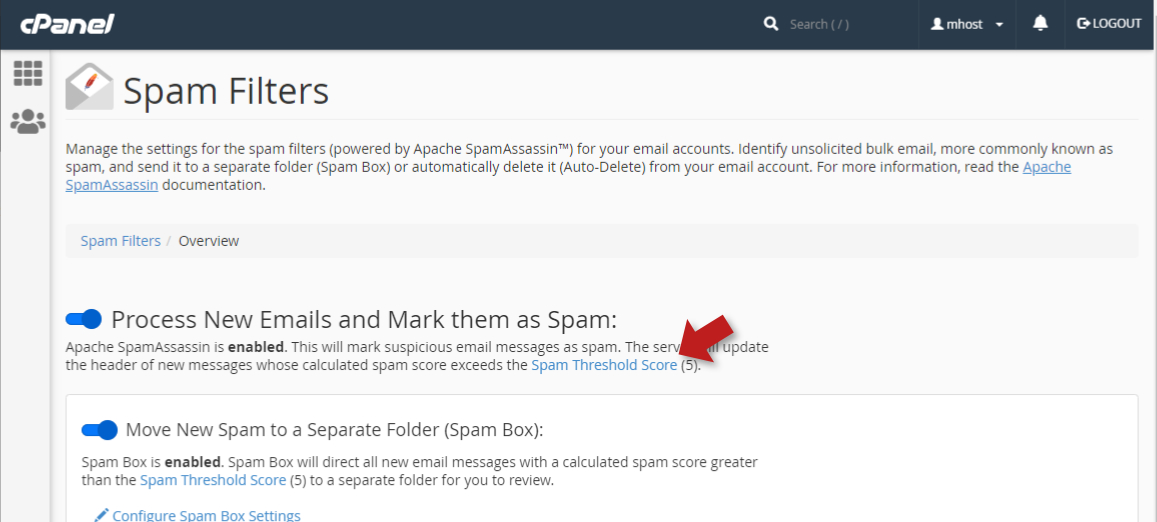
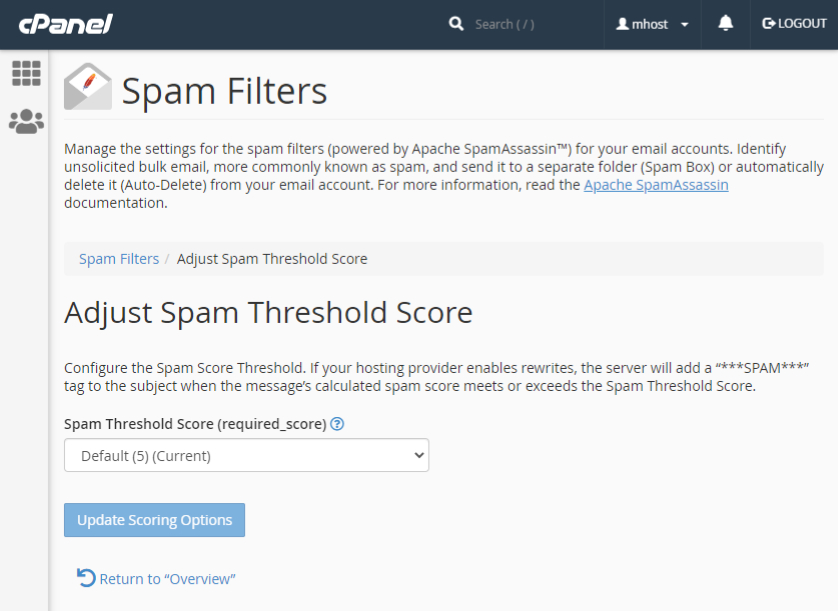
If you are using SpamExperts then its advisable to disable SpamAssassin.