Point or connect your domain name to our servers is initial step to activate your website and email services, process can be done at your domain registrar website, if 2MHost is your domain registrar (you bought the domain from us), then we will point your domain to our hosting server.
To point your domain to our server, you need to use our DNS at your registrar website.
2MHost Name Servers
You can use the following name servers for any domain you host with us
ns1.etcnameserver.com
ns2.etcnameserver.com
Change your domain's name servers
You can change your domain name servers at your domain registrar's website (the website where you bought your domain name from), Login and look for "DNS management", "Name Servers" or similar, and remove any existing settings and use our name servers alone.
For example, below is screen shot from Namecheap.com domain management:
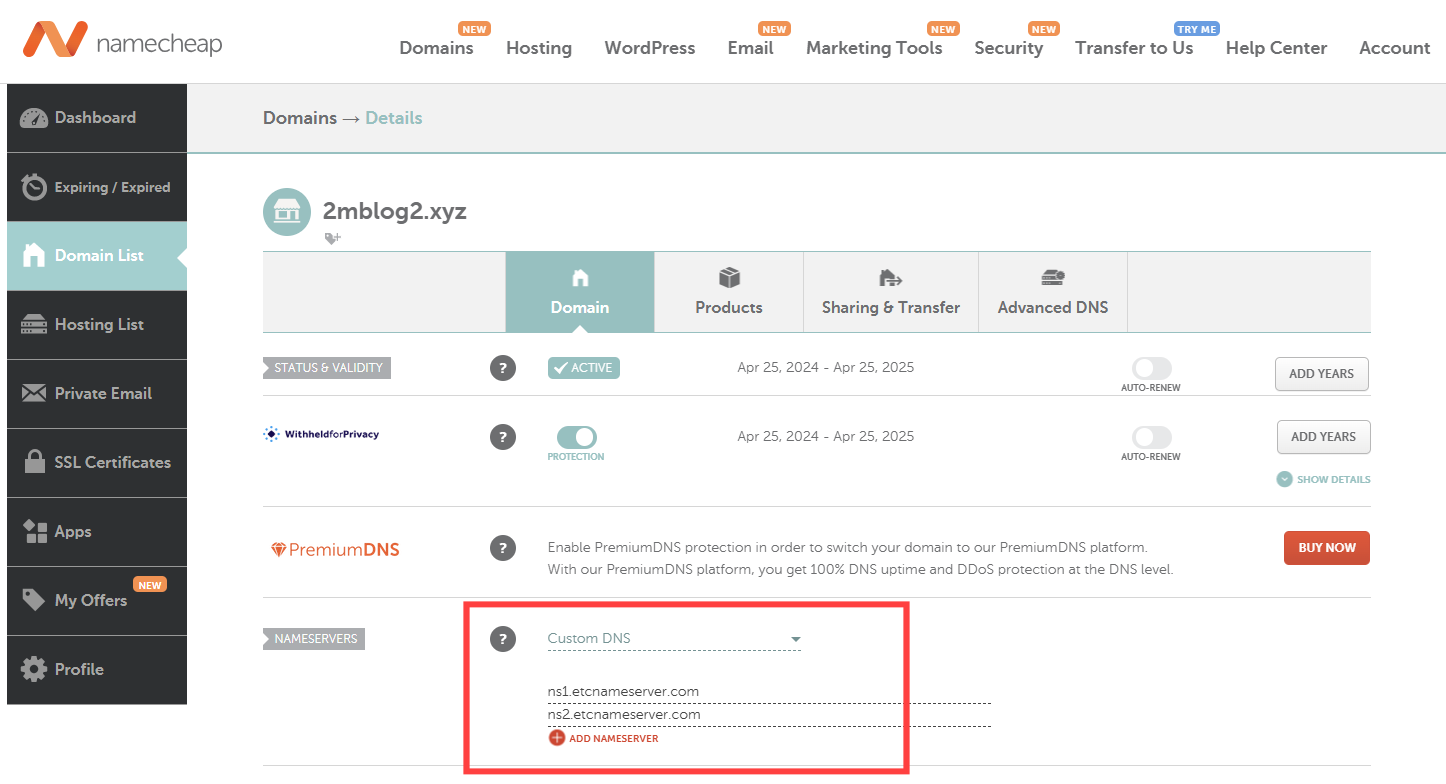
Another example for enom.com
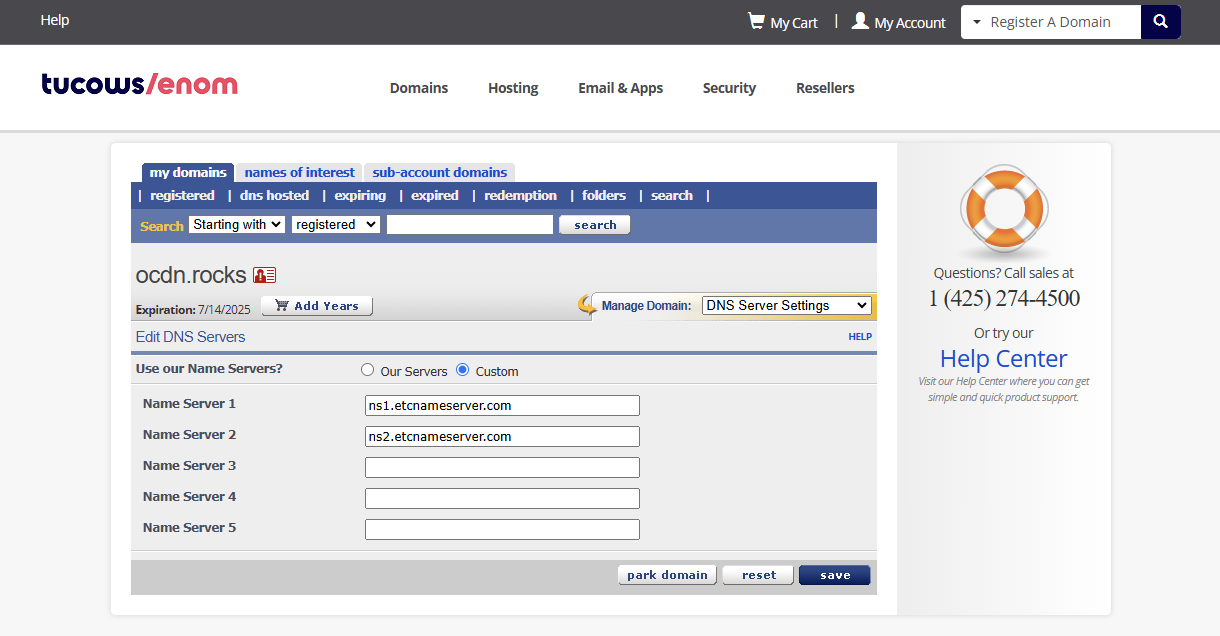
And Godaddy
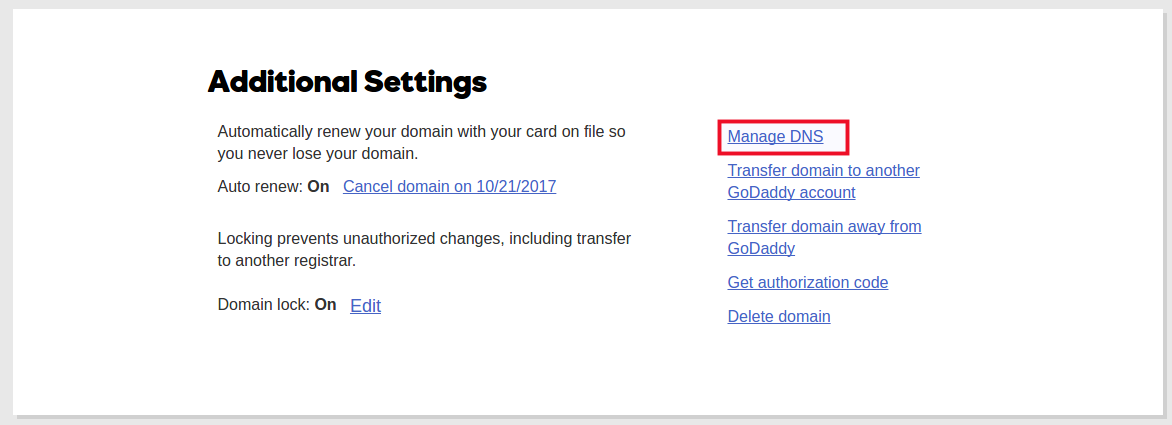
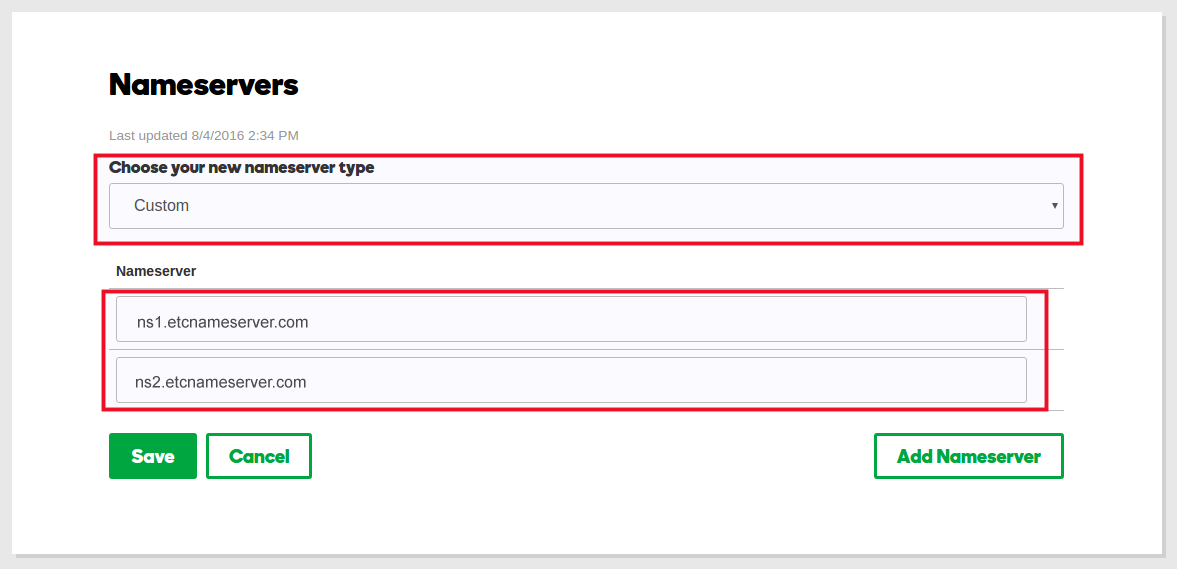
In most cases, name servers' changes will take immediate effect, but you may need to clear your DNS cache before using your website.
Using our name servers doesn't mean that 2mhost become your domain registrar. You still need to renew your domain registration with your current registrar. to transfer your domain name registration to 2MHost (optional), please check this post.