When you try to submit a support ticket our system will detect your connection IP address and check it in hosting's server firewall, if the IP is blocked, you will see a message like this one:
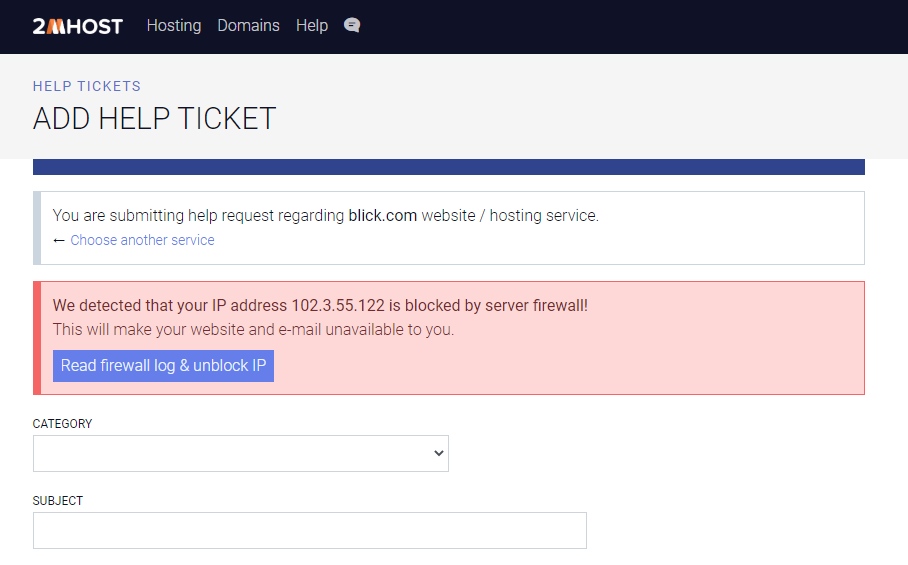
You can read the reason of the block in the firewall log and attempt to unblock the IP.
You can also check any IP blocking status in the firewall from your admin area > select a hosting account > advanced > Check IP status, by default system will detect your IP, but you can enter any IP to check it and unblock if needed.
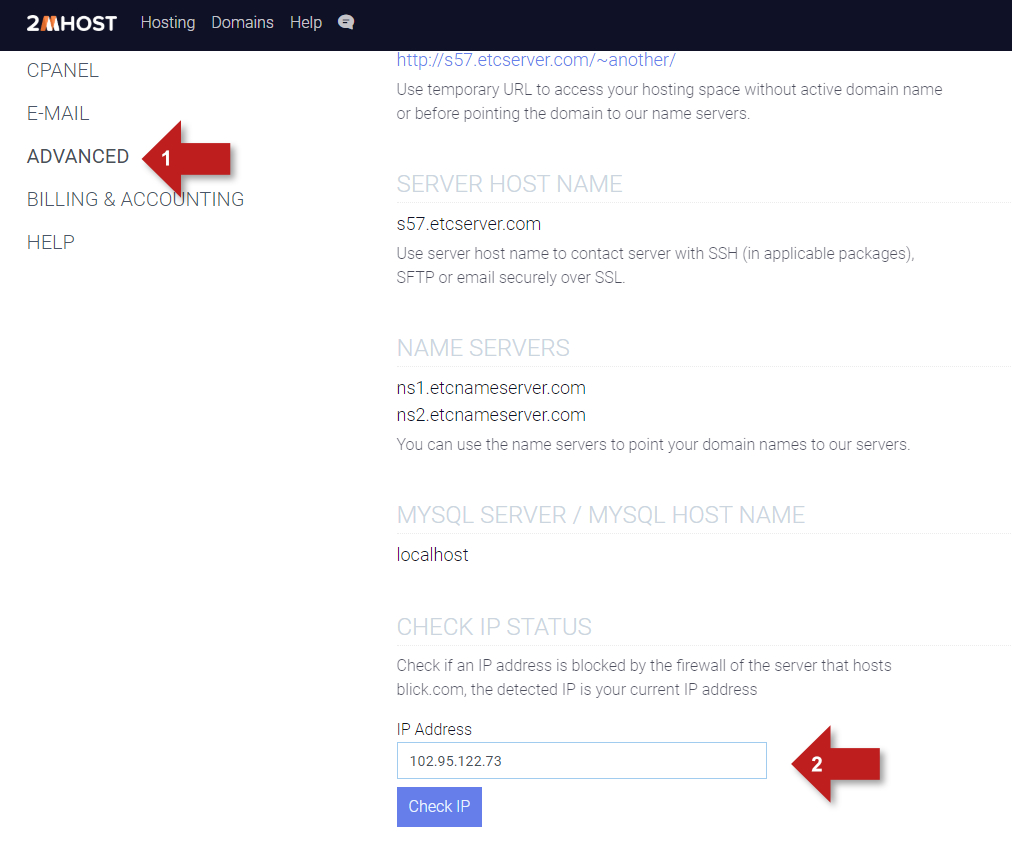
Last update: Jun 24, 2022 16:22